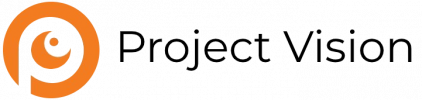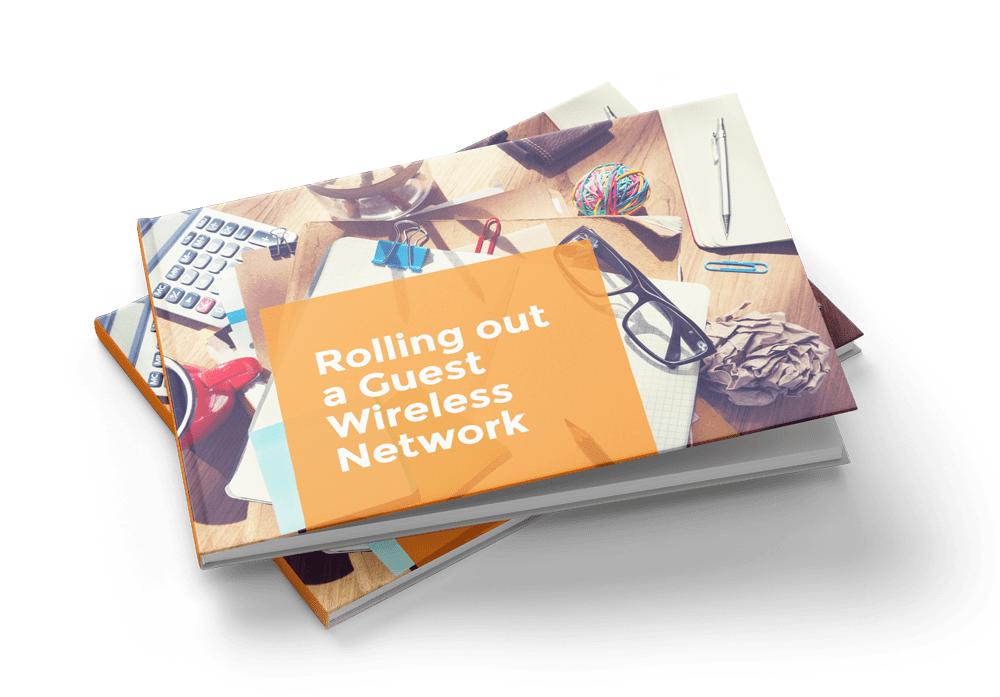
Rolling out a Guest Wireless Network
The implementation of a successful guest wireless network takes careful planning. In this eBook we highlight the 4 key considerations before selecting a guest wireless network solution for your specific requirements.
Acoustics.
When it comes to video conferencing systems, nothing is more important than the quality of the audio. If the video degrades on a video conferencing call, its inconvenient and irritating but if the audio stays good, the call can continue. If the audio degrades, even with the highest quality video signal, the call pretty quickly becomes unworkable. Naturally it’s tempting to assume that because you’ve got a brand-new video conferencing solution that you’ll be enjoying the benefits of enhanced communication in no time. To achieve great audio on your calls requires not only that you install the right conferencing systems but also that they’re installed in the right environment.
Imagine how disappointed you’d all be sitting down in the conference room to make the very first video call having spent a good deal of time, effort and money securing the best communication hardware and software imaginable, and nobody thought of the acoustic environment. Now you’re stuck with static, crackle and echo.
To realise the benefits of your video conferencing system, your video conferencing venue needs to meet very specific acoustic criteria if you’d like to enjoy great audio quality on your calls.
How to Enhance Your Video Conferencing Venue’s Acoustics
The key issue is that all listeners must be able to hear clearly. To do this we need to differentiate between the signal and the noise. In acoustic terms the signal is the person speaking, and noise is defined as any unwanted sound judged to be unpleasant, loud or disruptive to hearing.
Use these tips to reduce noise and therefore allow the signal to be heard more clearly.
- Use Panelling to Absorb or Diffuse Sound
Sound absorption is an important factor in a successful video conferencing room. Flat, reflective surfaces such as walls, ceilings and polished floors all cause sound waves to bounce back and affect the quality of your calls. Minimising sound reverberation means introducing sound absorbing or sound diffusing materials into your venue. - Locate Your Sound Absorption Measures Wisely
When using sound absorption devices, make sure to spread them out evenly throughout your video conferencing room and avoid sound absorption clusters. It’s also a good idea to diffuse sound by using large decorative objects or padded furniture, all of which will improve the room’s overall acoustic feasibility. - Insulate Against Environmental Noise
Environmental noise varies in nature but is considered to be noise emanating from the environment around your video conferencing room. It’s easy to become desensitised to the noise surrounding your office. This maybe traffic, birds or buzz from the cafeteria downstairs, or it may be noise for the corridor outside the room or even the air conditioning unit in the room. But those same noises that you’ve become oblivious to can be rude surprises to your call recipients. - Pick an Irregularly-shaped Room
In keeping with the principles of sound reverberation, it’s important to note that rooms with regular shapes (like the default shoe-box shape of many offices) are acoustically weaker than irregularly-shaped rooms. So, if you’re deciding where to locate your video conferencing venue keep this in mind. - Choose Flooring Wisely
Minimising reverberation means choosing materials with boosted sound absorption. Avoid polished floors or tiles in favour of carpets, even if only in the video conferencing room, as carpeting helps absorb sound. - Measure Your Reverberation Time
Reverberation time is the time it takes for a signal to decay 60dB. Everything in a room affects the reverberation time, which is why it’s crucial to use sound absorption materials to improve this time. The reverberation time for a room required for speech purposes is shorter than normal, as this allows speech to be understood more clearly. For a video conferencing venue, the ideal reverberation time should be within 0.3-0.6 [s] in the octave bands 125-4000Hz. - Avoid Flutter-Echo Effects
Flutter echo refers to the sound bounced back and forth between two parallel surfaces. If you’re not intending on putting absorptive panels on all the walls of your venue, at least place panels on opposing walls, minimising the chances of encountering the effects of flutter echo. - Monitor Your Background Noise Level
Your venue’s background noise level should ideally be less than or equal to 30dB, but is acceptable up to 35dB. Background noise could be noise from technical installations like air-conditioning or external traffic noises. It’s also a good idea to have a door that has sound insulation.
Following these tips will make sure you are on your way to an A+ acoustic environment for your video conferencing system. If you’re at all unsure about how to achieve A+ acoustics, talk to one of our experts. We will be happy to talk to you about your video conferencing project and how you achieve perfect acoustics.