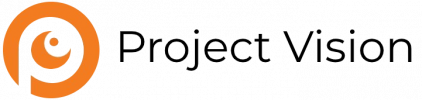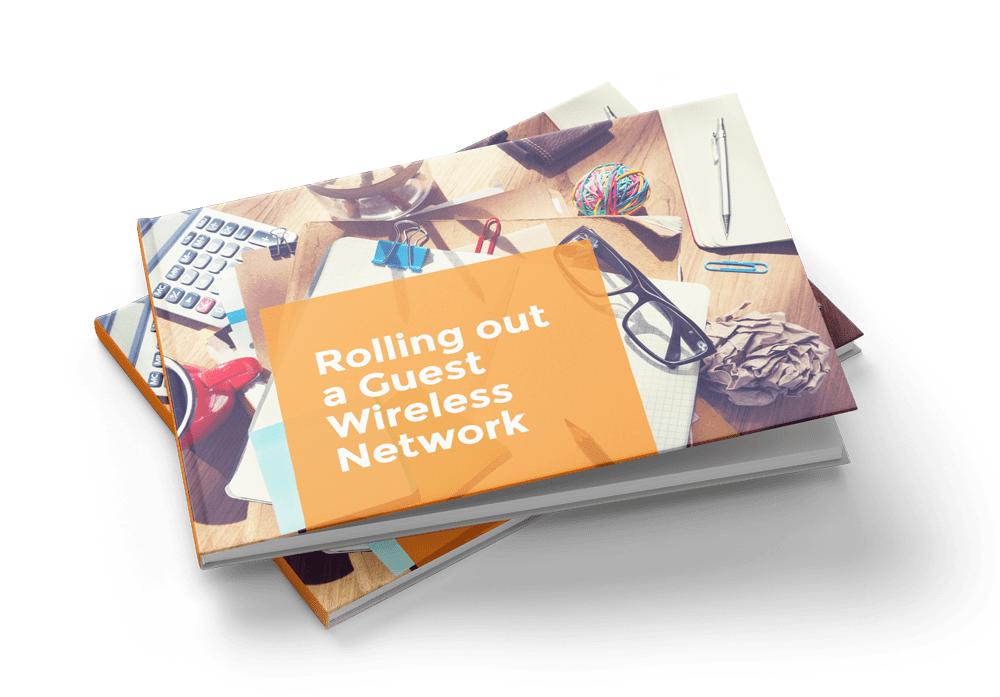
Rolling out a Guest Wireless Network
The implementation of a successful guest wireless network takes careful planning. In this eBook we highlight the 4 key considerations before selecting a guest wireless network solution for your specific requirements.
Video Conferencing Design.
Implementing a video conferencing solution in your business is a smart move. Video and voice collaboration has grown in leaps and bounds since the technology first made its way onto the corporate business scene and keeps going from strength to strength.
Video communications have a host of advantages that make them a very appealing choice. They foster better collaboration between dispersed and centralised employees alike (raising productivity significantly); they boost client interactions by offering a face-to-face communication medium and they help companies lower both their travel costs and carbon footprint.
The key to enjoying these advantages with your video system lies in ensuring your solution is designed for your specific needs.
4 Considerations When Designing a Personalised Video Solution
- Video Conferencing Infrastructure requirements
There is now a very good range of cloud-based video conferencing services from a large number of vendors. This combined with the increased availability of high-quality internet connectivity has replaced on-site video conferencing infrastructure in most environments. Ensure your AV consultant provides advice about the different options and migrations from on-premise to cloud offerings.
- Remember Your Required Bandwidth
Bandwidth is a critical consideration when designing a video conferencing solution. Video conference calls can operate from anywhere from 700Kbps for a small desktop system, up to 30Mbps for a telepresence suite. The quality of your video calls is directly linked to your bandwidth, as video resolution and the ability for a session to handle image motion are dependent on a certain amount of bandwidth.
- Run Use Cases for Verifiability
Before going live with your video solution and implementing it in your day to day business practices, run a series of use cases that mimic your intended usage. This way you can identify any challenges or potential areas of weakness, and rectify them before beginning to use your solution in dealings with customers or clients.
- Integration of Audio and Video
Wherever possible, it’s better to integrate both audio and video conferencing services. Early adopters of conferencing technologies often complain about the intermittent quality of the audio portion of a conference, and the aesthetic look and feel of audio services within meeting and boardrooms.
A fully integrated system solves these issues by offering optimal solutions to both the performance and aesthetic questions, particularly in board and client-facing meeting rooms. Discretely deployed microphones and speakers within the fabric of the room are capable of performing even if there is no furniture in the room and are managed and controlled by the same systems as the video services. These provide optimum performance and user experiences that go the extra mile in representing the closest equivalent of everyone being in the same room.
If you’re investing in a video solution, make sure you do it right the first time. Poorly designed and deployed systems never show the ROI that a well-designed system would, so it’s worth consulting a professional to ensure your system goes the distance. Want advice on designing and deploying a video solution? We’d love to help!