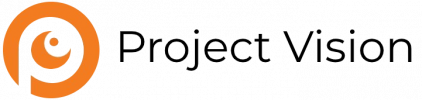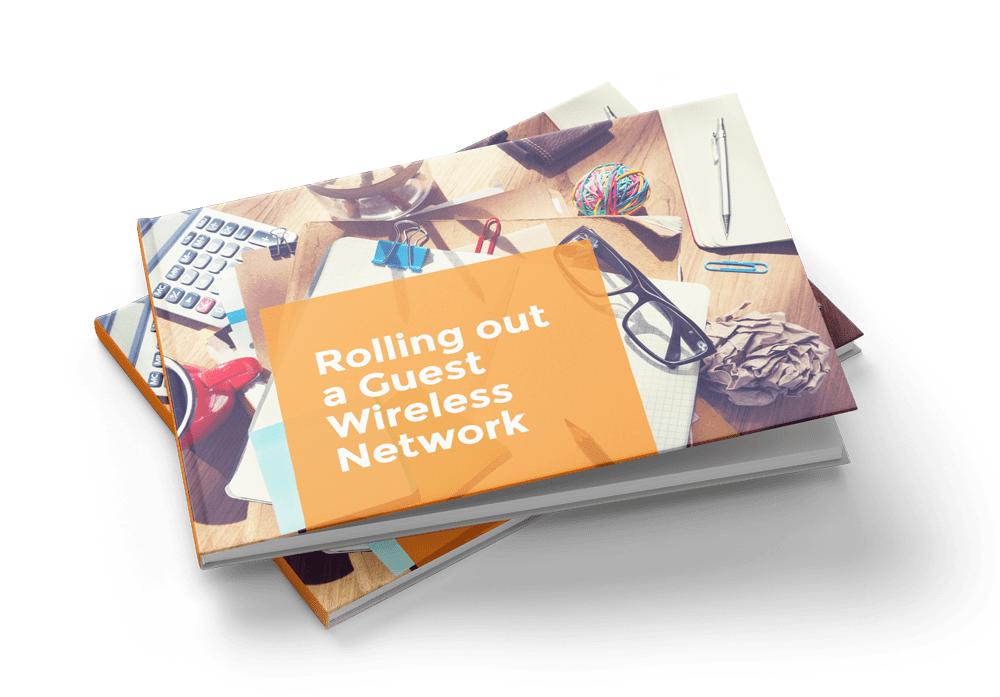
Rolling out a Guest Wireless Network
The implementation of a successful guest wireless network takes careful planning. In this eBook we highlight the 4 key considerations before selecting a guest wireless network solution for your specific requirements.
Selecting a VC System.
Video conferencing isn’t just for corporate giants anymore. An increasing number of small to medium businesses are embracing the enhanced communication and benefits associated with a well-designed voice and video solution.
Enjoying these advantages for yourself is largely dependent on ensuring you select a solution that meets all your needs. So, if you’re considering moving towards implementing a video system in your enterprise, there are some factors you should consider in your search for the perfect fit.
Key Questions to Consider When Choosing a Video Solution
- How Will Your Employees Use the Solution?
Consider conducting thorough surveys and interdepartmental discussions to pinpoint your users’ expectations regarding a video conferencing system. Will meetings be small, or contain several people? Will they be scheduled or impromptu? Do they need to be recorded? Will the solution be used strictly internally or will outside parties with their own video systems be participating as well? Will it integrate or replace an existing audio only conference solution? These are all questions to address to determine the type of solution that will best suit your company’s needs.
- What Devices Will the System Need to Support?
Users switch between a variety of locations and devices. At one end there are board room type meetings, then stepping down to huddle spaces. Back at their desk there are PCs or laptops while smartphones or tablets are used when on the move. Either way you should choose a video conferencing solution to cater for an array of endpoints, taking into account both the hardware and software needed to participate in the conference. It’s possible to get client software for PCs, laptops, tablets and smartphones so that users can choose which device to use when participating in a meeting. If your goal is to host high-quality video conferences for multiple people, you could choose the option of a room-based system complete with high quality monitors, great sound and cameras that track the speaker for the most engagement.
- What level of Interoperability will your solution give you?
It’s important to ensure that your solution of choice allows its users to connect with other video conferencing systems with ease. Busy executives dealing with clients that have different video conferencing solutions need to know they can connect and communicate with their clients efficiently and effectively, irrespective of their communication network.
- What is Your Proposed Solution’s Video Quality?
Nothing is more distracting than trying to have a video conference call when the video is lagging and appearing pixelated or slowed in motion. Alongside network performance the quality of the camera is one of the major factors in the quality of the video in a call. Depending on the intended far endpoint displays the resolution you use to capture video at becomes important. With 4K screens becoming common place Full HD cameras have become a minimum standard for anything more than a thumbnail size of image. Also consider systems that can automatically frame the person who is actively speaking for larger meeting rooms. This gives a far superior user experience.
- Does the Solution Offer Comprehensive Control Functions?
Whatever your choice of video conferencing solution, it’s vital that you select an option that offers you control over how your system works. The ability to change video layouts, moderate your calls and contacts, mute noisy users and view statistics relating to your solution are just a few of the areas you should be able to monitor and control. You should also consider solutions that help you report on the adoption of your system, to enable you to discuss ongoing training and support requirements with your users along with understanding the return on your investment.
- How Secure is the System?
Security is a huge issue for enterprises today, and video conferencing solutions are not exempt from attacks. Your video conferencing system needs to ensure ease of connectivity while still maintaining a high level of security, so all your connections are kept secure. It is also important to secure any computers that are put in user accessible meeting rooms which could be compromised by visitors so suitable security measures should be put in place to protect them.
Make sure you choose a video conferencing system that will be a great investment and tool for boosting your company’s communication profile. If you’re uncertain, consider calling in a professional to give you advice and evaluate your needs.
This concludes part 1 of our Selecting a Video Conferencing System? Here’s What You Need to Know blog post.
Part 2 is coming on Wednesday 06th November 2019. See you there!