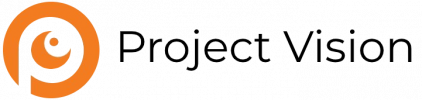8 Tips to Maximize Your Video Conference Environment In 2024.
In the fast-paced landscape of remote work and digital connectivity, mastering the art of effective video conferencing has become a cornerstone of modern business communication. To ensure seamless interactions and productive meetings in 2024, it’s crucial to optimize every aspect of your video conference environment. From lighting and background selection to audio quality and internet stability, attention to detail can significantly impact the professionalism and engagement of your virtual interactions. By following these eight pointers, you’ll equip yourself with the tools and strategies needed to create a polished and efficient video conferencing setup, enabling your team to collaborate effectively and achieve success in the dynamic world of remote work.
1. Optimize Lighting:
Ensure adequate lighting in your room, preferably with natural light. Position yourself facing the light source to avoid shadows on your face, providing a clear and professional appearance.
2. Choose the Right Background:
Select a clean, clutter-free background or utilize virtual backgrounds to maintain privacy and professionalism. Avoid distracting elements that could divert attention from the meeting.
3. Invest in Quality Audio Equipment:
Upgrade to a high-quality microphone and headphones to enhance audio clarity and minimize background noise. Clear audio is crucial for effective communication during video conferences.
4. Position Your Camera Properly:
Position your webcam at eye level to create a natural viewing angle. This helps maintain eye contact and ensures a flattering perspective, enhancing engagement and communication.
5. Use Stable Internet Connection:
Prioritize a stable and high-speed internet connection to prevent lags, freezes, or disconnections during the meeting. Consider using a wired connection for optimal reliability.
6. Practice Proper Etiquette:
Follow video conference etiquette by muting your microphone when not speaking, avoiding multitasking, and actively participating in the discussion. Respect others’ speaking time and maintain professionalism throughout the meeting.
7. Test Your Setup in Advance:
Conduct a test run of your video conference setup before the actual meeting to identify and resolve any technical issues. Check camera, audio, and internet connection to ensure smooth operation.
8. Utilize Collaboration Tools:
Familiarize yourself with collaboration tools and features available in your video conferencing platform, such as screen sharing, virtual whiteboards, and chat functions. Utilize these tools effectively to enhance collaboration and productivity during meetings.
By implementing these pointers, you can create an optimal video conference environment in 2024, facilitating clear communication, collaboration, and engagement during virtual meetings.
Ready to level up your virtual presence? Uncover the secrets to a flawless Video Conference environment. Click now to master the art of virtual success!